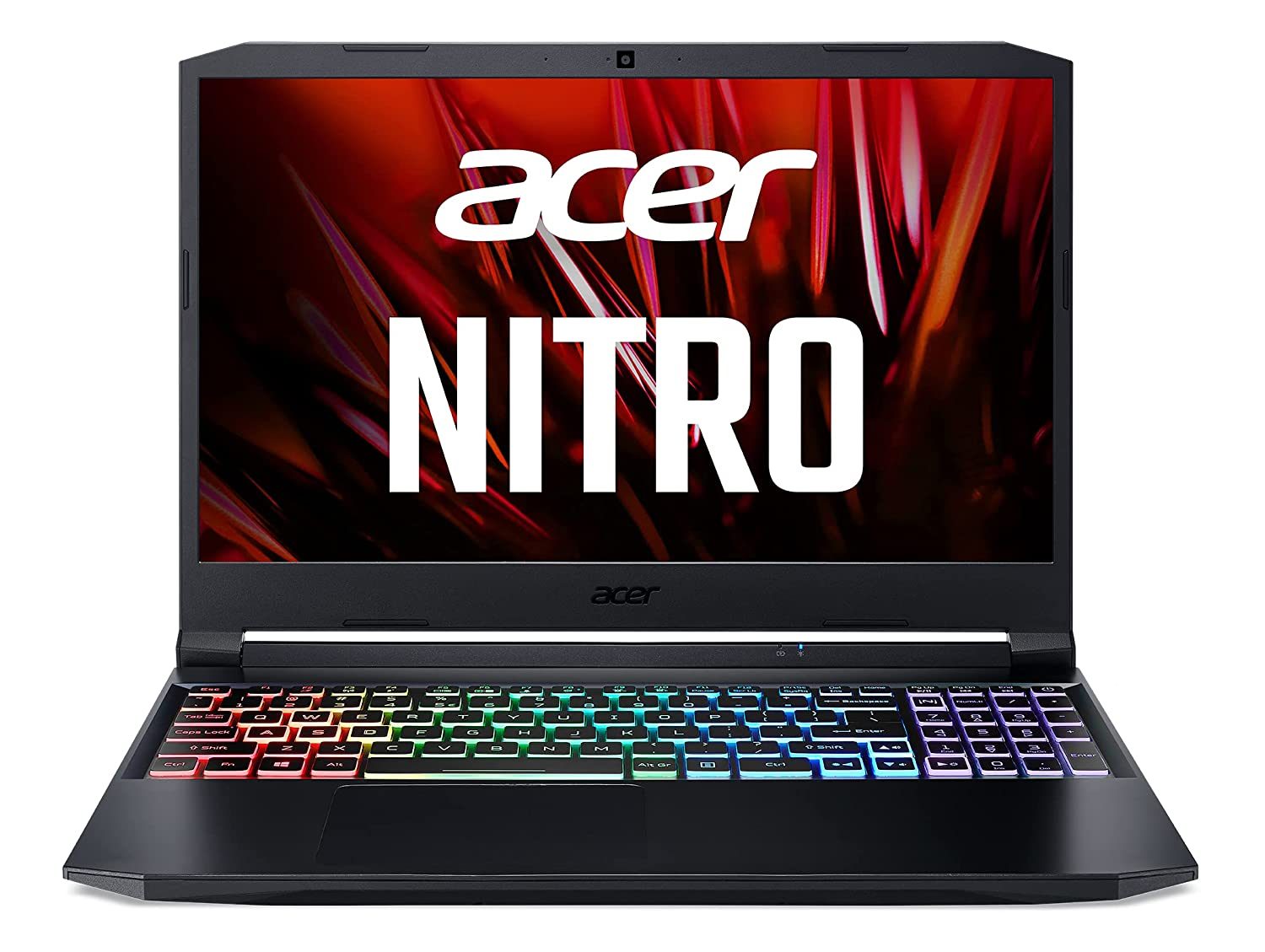10 Best Laptop For Animation 2022 – Reviews & Guide
If you want to buy the best laptop for animation and graphic designing, then you should read this article. We are going to share with you the top 10 laptops that can be used for animation and graphic designing.
To do any work of animation, whether it’s 2D or 3D, it is necessary to have a good PC or laptop. The graphics card installed in the laptop should be very good so that there is no problem while rendering the game.
The best laptop for animation depends on your budget and needs. If you’re looking for a professional machine for 3D animation, you’ll need to look at high-end gaming laptops. On the other hand, if you’re into 2D animation, there are more affordable options with good enough hardware to do the job.
When it comes to creating high-quality animations, you need a high-end computer with a powerful graphics card. This is why most 3D animators use desktop computers or expensive laptops.
You can still create animations on any laptop but when it comes to rendering them (rendering is the process of creating an image based on your model), you’ll encounter lags and slow rendering speeds.
There are no specific laptops for animation because there are different types of animation: 2D, 3D and stop motion. Most people think that it’s only 3D animators who need powerful laptops but that’s not true. Even 2D animators need good computers because they have to work with drawing software like Photoshop and Adobe Animate CC which require a certain amount of processing power and RAM.
Can gaming laptops be used for animation?
Yes, you can absolutely use your gaming laptop for animation. In fact, many professional animators swear by using gaming laptops to animate because of their high-performance specs.
A gaming laptop is generally a laptop that has beefed up components like GPU and CPU to handle the processing demands of current games. These are laptops with much larger screens, which may be very nice for animation.
1. Acer Predator Helios 300
| Brand | Acer |
| Series | PH315-52-78VL |
| Screen Size | 15.6 Inches |
| Color | Black |
| Hard Disk Size | 256 GB |
| CPU Model | Core i7 |
| Ram Memory Installed Size | 16 GB |
| Operating System | Windows 10 Home |
| Card Description | Dedicated |
| Graphics Coprocessor | NVIDIA GeForce GTX 1660Ti |
9th Generation Intel Core i7-9750H 6-Core Processor (Up to 4. 5GHz) with Windows 10 Home 64 Bit NVIDIA GeForce GTX 1660 Ti Graphics with 6GB of dedicated GDDR6 VRAM 15. 6″ Full HD (1920 x 1080) Widescreen LED-backlit IPS display (144Hz Refresh Rate, 3ms Overdrive Response Time.
300nit Brightness & 72% NTSC) 16GB DDR4 2666MHz Memory, 256GB PCIe NV Me SSD (2 x PCIe M. 2 Slots; 1 Slot Open for Easy Upgrades) & 1 – Available Hard Drive Bay Backlit Keyboard; LAN: Killer Gaming Network E2500; Wireless: Killer Double Shot Pro Wireless-AX 1650 WiFi 6 802. 11ac; 4th Gen All-Metal Aero Blade 3D Fan.
9th Generation Intel Core i7-9750H 6-Core Processor (Up to 4. 5GHz) with Windows 10 Home 64 Bit
The 9th Generation Intel Core i7-9750H 6-Core Processor (Up to 4. 5GHz) will maximize your gaming experience. The 9th generation Intel Core i7-9750H processor is the latest in a long line of high performance processors from Intel.
This new line comes with an impressive 6 cores and 12 threads as well as a 12MB cache for lightning-fast performance no matter how demanding your workload or game may be. The processor also includes turbo boost technology so that you can get even more out of it when you need it most by temporarily boosting the clock speed up to 4. 50 GHz on some cores, providing you with more power when you need it most!
The processor is not only powerful on its own, but the laptop also comes with Windows 10 Home 64 Bit, which is ideal for gamers who want access to tons of great applications such as Steam and Origin, as well as access to tons of other great apps right at their fingertips!
NVIDIA GeForce GTX 1660 Ti Graphics with 6GB of dedicated GDDR6 VRAM
- NVIDIA GeForce GTX 1660 Ti Graphics with 6GB of dedicated GDDR6 VRAM
- Supports NVIDIA Optimus Technology
- 15. 6″ Full HD (1920 x 1080) Widescreen LED-backlit IPS Display
- 9th Generation Intel Core i7-9750H 6-Core Processor (Upto 4. 5 gramHz) with Windows 10 Home 64 Bit
- 16GB DDR4 2666MHz Memory, 256GB PCIe NVMe SSD (2 x PCIe M. 2 Slots; 1 Slot Open for Easy Upgrades) & 1 – Available Hard Drive Bay
15. 6″ Full HD (1920 x 1080) Widescreen LED-backlit IPS display (144Hz Refresh Rate, 3ms Overdrive Response Time, 300nit Brightness & 72% NTSC)
This laptop has a 15. 6″ Full HD (1920 x 1080) Widescreen LED-backlit IPS display for an excellent viewing experience
A 144Hz Refresh Rate and 3ms Overdrive Response Time help it stand out from the crowd
The 300nit Brightness and 72% NTSC will give you an excellent viewing experience
It supports NVIDIA G-SYNC technology
16GB DDR4 2666MHz Memory, 256GB PCIe NVMe SSD (2 x PCIe M. 2 Slots | 1 Slot Open for Easy Upgrades) & 1 – Available Hard Drive Bay
16GB DDR4 2666MHz Memory, 256GB PCIe NVMe SSD (2 x PCIe M. 2 Slots | 1 Slot Open for Easy Upgrades) & 1 – Available Hard Drive Bay provide you the best of both worlds in terms of storage space and faster read/write speeds necessary for ultra-fast game launches and loading times.
Up to 6-hours of battery life will let you use me throughout the day while on the move.
Backlit Keyboard
The WiFi interface is a Killer 1650x module. The Killer Control Center app manages its activity, and it’s useful for viewing network usage and prioritizing network traffic. The Ethernet interface is a Killer E2500 module.
Wireless
Killer DoubleShot Pro Wireless-AX 1650 WiFi 6 802. 11ac; 4th Gen All-Metal AeroBlade 3D Fan
Up to 6-hours of battery life
Up to 6-hours of battery life
You can expect up to 6-hours of battery life on a charge. That may not seem like a lot, but it’s important to remember that the laptop will be used differently depending on the individual. If you’re just doing basic tasks such as browsing the web or creating documents, your laptop will last all day long.
If you plan to use it heavily for games or video streaming, then you may only get a few hours out of it before needing to recharge. However, this is not necessarily an issue since it can be recharged quickly. What’s that old saying? A watched pot never boils? Well, if you’re watching your battery icon while waiting for your computer to charge back up after dying, don’t worry—it’ll happen faster than you think.
Pros and Cons
We are a good gaming laptop. We have high-end components and a decent cooling system, so we perform very well in games and other demanding loads. In the case of this particular model, it’s not as easy to upgrade RAM or storage as on some other laptops. However, the default configuration is quite good, and you’ll likely be able to get all your work done without needing to upgrade.
Our screen is fast and has good viewing angles. Our keyboard is comfortable for typing and the WASD keys are highlighted with a different color than the others which is great for gaming. The battery life isn’t too bad — you can watch up to 5 hours of video on one charge. It’s also fairly easy to replace the battery if it ever goes out (which can happen after 3 years of use).
The speakers could be better but they’re not terrible either! They sound alright when listening at full volume with headphones on (or while playing games where you don’t need audio cues).
The laptop itself is not as thin as some others in its range but it still feels pretty portable — especially since there’s an onboard DVD drive which makes it easy to watch movies/TV shows/etc wherever we go! It’s also got plenty of ports too – including USB Type A (x2) HDMI Port (x2) Mini DisplayPort VGA port LAN jack DC-in jack Headphone jack Microphone jack Kensington lock slot Noble Lock Slot
Drawbacks
While the Acer Predator Helios 300 has plenty of features to like, there are some drawbacks. We’ll walk you through what we see as the biggest ones below, then cover a few frequently asked questions.
The first thing to note is this laptop’s poor battery life. While it can last up to six hours on a single charge if you’re just typing and doing light web browsing, you shouldn’t count on using it for more than three or four hours when gaming. This is mainly due to its graphics card—the NVIDIA GeForce GTX 1660 Ti—which is a power-hungry processor designed for gaming rather than long battery life. (On the flip side, this also means that you’ll get stellar gaming performance.)
Another potential downside is that this laptop doesn’t have any thunderbolt 3 ports; it only has USB 3 ports (two of them) and an HDMI port. Thunderbolt 3 ports are becoming more common on laptops, so if high-speed data transfers are important to you, this could be a dealbreaker.
Finally, while this laptop does have an SD card slot, it’s located at the front of the machine rather than on the right side next to its USB 3 ports where most people would expect it to be located. In our opinion, having the SD card slot closer to other ports makes sense since many people use their SD cards for transferring photos from cameras and phones rather than permanent storage.
2. Acer Nitro 5
| Brand | Acer |
| Series | AN515-54-5812 |
| Screen Size | 15.6 Inches |
| Color | Black |
| Hard Disk Size | 256 GB |
| CPU Model | Core i5 |
| Ram Memory Installed Size | 8 GB |
| Operating System | Windows 10 Home |
| Card Description | Dedicated |
| Graphics Coprocessor | NVIDIA GeForce GTX 1650 |
You’ve just found an amazing deal on the Acer Nitro 5 Gaming Laptop. You see that it’s a Thin and Light Gaming Laptop with 9th Gen Intel Core i5-9300H, NVIDIA GeForce GTX 1650, 15.6″ Full HD IPS Display, 8GB DDR4, 256GB NVMe SSD, Wi-Fi 6, Backlit Keyboard, Alexa Built-in.
It can be used for work and play: work includes drafting documents and spreadsheets for projects at your job or school; play includes high performance gaming or enjoying entertainment like watching movies or listening to music.
This computer is great if you’re looking for a powerful laptop that lets you both work hard and play hard but doesn’t put a dent in your budget. It compares well to other laptops of its kind because of its high performance graphics card (GTX 1650) and fast processor (i5-9300H) inside an aluminum body.
The Nitro series of laptops is the entry level gaming laptop produced by Acer
The Acer Nitro 5 Gaming Laptop is the best laptop on the market currently. If you are looking for the best of all worlds in a laptop, performance and usability, then you have found it with the Acer Nitro 5 Gaming Laptop. The Acer Nitro 5 Gaming Laptop is the entry level gaming laptop produced by Acer. The Acer Nitro 5 Gaming Laptop has everything that a gamer needs to play their games at a competitive level as well as being able to surf the internet or write papers for school. If you are looking for an all around great laptop, then look no further than the Acer Nitro 5 Gaming Laptop.
If you are looking for the best of all worlds in a laptop
If you are looking for a laptop that has it all, then you have found it with the Acer Nitro 5.
One of things that really stands out about this laptop is its 9th generation Intel processor. There are many laptops at this price point that still only use the 8th generation Intel processors and struggle to keep up with the demands of modern gaming. This laptop also comes with 16GB of RAM, which is more than enough to handle any task you throw at it.
performance and usability, then you have found it with the Acer Nitro 5
If you’re in the market for a gaming laptop that doesn’t break the bank and provides excellent performance and usability, then you have found it with the Acer Nitro 5. This is a great entry level gaming laptop for those who are looking to get into PC Gaming. The specs are great for playing modern games at solid frame rates and can handle most tasks with ease. It’s also a perfect fit for college students or business professionals who need to have their software on the go without breaking the bank.
- The 1080p display looks sharp and has good viewing angles
- The keyboard is comfortable for long term use
- Speakers are adequate but not really meant to be used as your main speakers
- Battery life is average but will last a solid 6 hours of light web browsing
One thing that really stands out about this laptop is it’s 9th generation Intel processor
First things first: One thing that really stands out about this laptop is it’s 9th generation Intel processor (i5-9300H). It offers up to 4.1 GHz of clock speed, and together with the 8GB of RAM and the 256 GB SSD, the Acer Nitro 5 will deliver fast and smooth computing performance. Add the 15.6″ full HD IPS screen, NVIDIA GeForce GTX 1650 graphics card, and you have a solid mobile gaming system right here!
The Acer Nitro 5 features 802.11ax (Wi-Fi 6) for improved Wi-Fi connectivity and Bluetooth 5.0 for faster data transfer speeds compared to previous generations. The backlit keyboard can be customized in up to four different zones so you can get it looking just how you want it.
There are many laptops at this price point that still only use the 8th generation Intel processors
This laptop is built with the 9th Gen Intel Core i5-9300H processor, which was recently introduced in 2019. The 8th generation was a major improvement on its predecessor and still runs very well, but it has been surpassed by the 9th generation. This means that if you buy this laptop with the 9th gen processor, you get newer technology at an affordable price. It also means that you will get more performance for gaming than what an 8th gen processor could provide, making this a great laptop to consider if you are looking for a budget gaming laptop.
Since this laptop has 8 GB of RAM
Since this laptop has 8 GB of RAM, it’s still capable of playing most games,
but you’ll need to be able to accept the reduced performance. It is not as powerful as 16 GB of RAM would be, but it can still perform many of the functions that 16 GB is capable of. If gaming isn’t your thing, you’ll have no trouble getting this laptop to do whatever else it is you want it to do.
If you are interested in upgrading the RAM on your own, then I would suggest watching a few videos about it before you open up your laptop
If you are interested in upgrading the RAM on your own, then I would suggest watching a few videos about it before you open up your laptop. Be prepared to take detailed photos of the interior components (just in case something slips out of place or gets lost). As many youtube videos and articles will tell you, it is important that you do not lose any screws or other nuisances while opening up your laptop. Having said this, if you feel as though you are not confident enough to perform this procedure yourself, please take it to a professional.
Also I would suggest taking before and after photos with your cell phone to ensure you put everything back together correctly
Also I would suggest taking before and after photos with your cell phone to ensure you put everything back together correctly. You can use this to capture key details like which screws go where, etc. You can use these images as a reference to how it was before you started.
Take the following before and after photos:
- a front view of the laptop’s closed lid
- a view inside the case once you’ve opened it up (e.g., with one hand holding the screen open)
If you’re looking for an affordable gaming laptop
This is a good laptop.
The performance of this laptop is $600.
It has a good keyboard.
The battery life of this laptop lasts 5 hours.
It has an IPS display, which looks good.
It looks good and feels good in your hand.
It’s made out of plastic but it’s still pretty solid and durable, so I’d say it’s got a good build quality for the price range that it’s in.
I was pleasantly surprised by how cool the computer remained under heavy load – the cooling system does a really nice job of keeping everything running smoothly, even when you’re playing some more demanding games or using other demanding apps (like Photoshop).
The GTX 1650 takes care of all your graphics needs, and unless you’re trying to run some really high-end VR games, it’ll be plenty powerful for what you need from it – there aren’t any glaring weak points here at all in terms of performance or heat management, even under heavy usage scenarios like gaming or video editing.
Pros and Cons
- Performance and usability
- 9th generation Intel Core i5 processor
- 8 GB of RAM
- Affordable
Takeaway: Drawbacks of Acer Nitro 5 Gaming Laptop
Drawbacks
This laptop is not the lightest laptop on the market. It weighs in at 2.6kg and makes a backpack feel heavier than it normally would.
Acer Nitro 5 Gaming Laptop comes equipped with a 9th Gen Intel Core i5-9300H processor, 8GB of RAM and an Nvidia GeForce GTX 1650 graphics card so while the laptop isn’t the fastest machine on the market, it can easily handle games like Call of Duty: Warzone at 1080p resolution and 60 frames per second.
This laptop has a 15.6-inch IPS LCD display with 1920×1080 pixels (FHD) resolution. While this resolution is decent, there are sharper screens on the market that offer 2K or 4K resolutions for people who want those extra pixel counts.
The speakers do an admirable job of keeping up with everything from Metallica to movie soundtracks but these are by no means the loudest or richest sounding speakers on a gaming laptop today.
The keyboard does its job decently but it isn’t one of those high end keyboards that make you want to throw away your gaming mechanical keyboard at home.
3. HP 15 15.6″ HD Touchscreen Premium Laptop
3. HP 15 15.6″ HD Touchscreen Premium Laptop

| Brand | HP |
| Series | HP i5 touch |
| Screen Size | 15.6 Inches |
| Color | Silver |
| Hard Disk Size | 512 GB |
| CPU Model | Core i5 Family |
| Ram Memory Installed Size | 16 GB |
| Operating System | Windows 10 Home |
| Card Description | Dedicated |
| Graphics Coprocessor | Intel Graphics_coprocessor |
If you’re looking for a laptop that can handle all of your work needs, the HP 15 15.6″ HD Touchscreen Premium Laptop is the perfect choice. This HP laptop model comes from a brand with a reputation for quality and reliability, so you know it’s going to last.
It’s also fast, with 10th Gen Intel Core i5-1035G1 processor and 16 GB DDR4 memory delivering powerful performance even as you run multiple programs at once. The 512 GB SSD storage means you can have all your files with you without worrying about running out of space or slowing down the system, while the Windows 10 Home operating system provides more security and less hassle than ever before.
Touchscreens are computer screens that are designed to respond to physical touch in addition to using a mouse or keyboard input device. Many laptops today come equipped with touchscreen capability thanks to modern innovations in technology and design.
Intel Core i5-1035G1 Processor
Intel Core i5-1035G1 Processor (Quad-Core, 1.0 GHz Upto 3.6 GHz, 6 MB Cache)
Processor Features: Intel Turbo Boost Technology
Memory: 16GB DDR4 2666 MHz Memory
Storage: 512GB SSD
Storage Type: SSD (Solid State Drive)
Optical drive: None
Media drive: Multi-format SD media card reader
Audio features: HD Audio with stereo speakers
16GB DDR4 SDRAM
DDR4 SDRAM is the second generation of DDR and the successor to DDR3. Data is stored at a lower voltage than in DDR3, which improves efficiency and reduces power consumption. Additionally, it has increased bandwidth over previous generations of RAM, and higher memory capacities are available with 8GB modules versus 4GB for DDR3.
Unfortunately, it does have higher latency than DDR2 and DDR3, which can be an issue for specific applications such as game performance. Regardless, this is the standard today for all laptops and most personal computers; there’s no need to consider anything else unless you’re building a particularly high-end gaming rig.
512GB SSD
512GB SSD: Save files fast and store more data. With massive amounts of storage and advanced communication power, PCI-e SSDs are great for major gaming applications, multiple servers, daily backups, and more.
10th Gen Intel Core i5-1035G1 Processor (Quad-Core, 1.0 GHz Upto 3.6 GHz, 6 MB Cache): Get powerful multitasking performance and four-way processing for HD-quality computing.
16GB DDR4 SDRAM: Substantial high-bandwidth RAM to smoothly run your games and photo- and video-editing applications as well as multiple programs and browser tabs all at once
No DVD
Forget everything you know about laptops. This laptop doesn’t have a DVD drive. Your data will still be there when your laptop reboots, but not on a DVD. Forget writing any DVDs with this laptop because it won’t happen. Your experience with this laptop will be greatly improved if you stop thinking about DVDs and just get to the business of enjoying your computer.
15.6″ Touchscreen Widescreen LED Display
The 15.6″ diagonal HD SVA BrightView micro-edge WLED-backlit touch screen provides a large display area and clear images, while the 1,366 x 768 resolution lets you see fine details with crispness and clarity. 10th Gen Intel Core i5-1035G1 processor Smart quad-core processing performance.
Intel Turbo Boost Technology delivers dynamic extra power when you need it, while increasing energy efficiency when you don’t. 16GB system memory for intense multitasking and gaming Reams of high-bandwidth LPDDR4 RAM to smoothly run your graphics-heavy PC games and video-editing applications, as well as numerous programs and browser tabs all at once. 512GB Solid State Drive (PCI-e) Save files fast and store more data.
With massive amounts of storage and advanced communication power, PCI-e SSDs are great for major gaming applications, multiple servers, daily backups, and more.
Intel UHD Graphics
While we’re on the subject of graphics, there’s reasonably new technology around the corner called Intel UHD Graphics. This is actually a lot like the regular integrated graphics that are found in your laptop, but with a few differences:
- The GPU (Graphics Processing Unit) increases from 32 to 64 cores;
- From now on, it supports DirectX 11 and OpenGL 4.3 drivers at 4K UHD resolutions;
- It supports HDMI 2.0 and Thunderbolt 3;
- It can simultaneously output via DisplayPort 1.2, USB 3.1 Type-C and DVI out ports, or Thunderbolt 3 port; -And finally, it has an increased amount of RAM available for games: up to 25GB instead of 16GB in previous generations
Bluetooth 5.0, Card Reader, HD Audio with Stereo Speakers, Webcam
Item Weight: 4.3 pounds
Shipping Weight: 6.1 pounds
ASIN: B087X3J1YT
Date First Available at Amazon.com: July 29, 2020
2020 HP 15 15.6″ HD Touchscreen Premium Laptop – 10th Gen Intel Core i5-1035G1, 16GB DDR4, 512GB SSD, USB Type-C, HDMI, Windows 10 – Silver WWith its thin and light design, 6.5 mm micro-edge bezel display, with its 81% screen to body ratio take this PC anywhere and see and do more.
1 x USB 3.1 Type-A, 2 x USB 2.0 Type-A, 1 x HDMI, 1 x Headphone/Speaker/Line-Out Jack, 1 x RJ-45
You can stay connected with a range of ports. There are 5 ports available including 1 x USB 3.1 Type-A, 2 x USB 2.0 Type-A, 1 x HDMI, 1 x Headphone/Speaker/Line-Out Jack, 1 x RJ-45. Connect to a Wireless-AC router for speed nearly 3x faster than Wireless-N. The Gigabit LAN controller offers a wired network connection, so you can enjoy smooth internet performance with your wired devices.
Full-size Island-style Keyboard with Numeric Keypad
The 15.6″ diagonal HD SVA WLED-backlit touchscreen display allows you to conveniently navigate through all your files from almost any angle.
A full-size island-style keyboard with numeric keypad lets you type comfortably while the Precision Touchpad helps you navigate and scroll smoothly
Equipped with a 256GB PCIe NVMe M.2 Solid State Drive, so you can store pictures, videos, music and more.
3-cell Lithium_ion
This laptop’s battery life is short because of the lightweight and thin design, so it only has a 3-cell lithium_ion battery. Battery life will ultimately depend on your usage patterns, but you’ll have to charge this laptop frequently if you’re using it all day long.
Windows 10 Home 64-bit
Windows 10 Home 64-bit is one of the most popular computer operating systems for laptops. It has an array of useful features, and it comes preloaded on many computers that you’ll find in stores. Here are some reasons why it’s the best OS for your laptop:
- It’s easy to use, even if you’re unfamiliar with other operating systems.
- The built-in apps can help you get started right away with your new device.
- It helps keep your system secure by providing ongoing updates and protection against viruses and malware.
A nice laptop to buy that reviews well and has good features
This laptop is good because it has a nice screen size, good storage space, and a great processor. Also the price is not too bad. The RAM is also pretty nice and so are the graphics. This laptop would be good for home use or even for students. It could be used for gaming or office use, or even just to watch movies on it. It’s really good for multitasking as well.
Pros and Cons
Pros:
- High cost
- Low battery life
- No CD drive
Cons:
- High quality screen
- Good value for money
- Good processor
- Good speed
asd
Drawbacks
Secondly, although this laptop has some high-end hardware for its price point, it’s an absolute no-go for any task that requires heavy CPU usage. If you’re a gamer, this model is out of the question—you’ll need to go with something like the Alienware M15 or ROG Zephyrus G14 instead. The same goes for video, audio or photo editing—you’ll need a much more powerful CPU to achieve anything close to real-time performance in these scenarios.
If you plan on doing lots of multitasking with intensive tasks like 3D rendering and CAD modeling, this laptop just won’t cut it. It will be able to handle multiple programs running at once quite well, but as soon as you start going all out on any one program (especially ones that are more dependent on CPU power than graphics), the CPU will reach its limit quickly.
4. Apple MacBook Pro
| Brand | Apple |
| Series | Mgxa2ll/a |
| Screen Size | 15.4 Inches |
| Color | Silver |
| Hard Disk Size | 256 GB |
| CPU Model | Intel Core i7 |
| Ram Memory Installed Size | 16 GB |
| Operating System | Mac OS X |
| Card Description | Integrated |
Tired of using the same old laptops? Looking for something that can fulfill all your gaming needs? Well, you’ve found it. It’s Apple MacBook Pro MGXA2LL/A 15-inch Laptop Computer with Retina Display (Newest Version).
Apple MacBook Pro is a high-end laptop that is perfect for gaming and working. The laptop comes with a powerful 2.2 GHz Intel Core i7 Processor, 16GB RAM, and 256GB SSD.
It has a 15-inch Retina display which gives you excellent clarity and picture resolution quality. The display size of Apple MacBook Pro is properly equipped with the right amount of pixels to give you the quality experience you desire in any game or movie.
Apple MacBook Pro comes with several features such as USB 3 ports which give you up to 10 GBPS Transfer speed and Intel Iris Graphics which are perfect for gaming.
Technical Details
Processor: 2.2 GHz Intel Core i7
RAM: 8 GB DDR3L-1600 SDRAM (1 x 8 GB)
Hard Drive: 256 GB SSD
Graphics Coprocessor: Intel Iris Graphics 6100
Chipset Brand: Intel HD Graphics 6000
Card Description: integrated_graphics_card
Wireless Type: 802.11B, 802.11G, 802.11n
Average Battery Life (in hours): 9 hours
Item Dimensions L x W x H: 10 x 15 x 8 inches
The dimensions are important because they’re part of the computer and computers have lots of parts.
If you buy a computer, it will have lots of different parts. There’s probably a hard drive in there somewhere! And that hard drive probably stores things–files, pictures, and maybe even memes.
So the dimensions might be important to know if you want to buy this computer online, I guess. I mean, you wouldn’t want your new laptop to arrive and then get stuck in your mailbox or something like that. Then it would be broken! And then how would you read tweets about Lindsay Lohan? You can’t read them from your phone because Lohan only tweets from her computer!
Color: Silver
Colors are a good thing for laptops to have. This laptop is silver. Silver is a good color that many people like. Many people like it because of its association with money and precious metals, but also because it’s very clean-looking. Some colors are hard to look at, or they’re hard on the eyes, but not silver. Silver is easy on the eyes and it looks good enough to eat (but eating this laptop will cause you serious gastrointestinal distress).
Operating System: Mac OS X
Apple’s proprietary operating system, the Mac OS X, is a Unix-based operating system that was released in 2001. With this operating system, you can easily navigate through your laptop. The interface is user-friendly and the graphics are of high quality. This MacBook Pro comes with an OS X El Capitan which has improved functionalities that will surely make your computing experience much better.
Processor Count
The processor count is the number of processors in a computer. For example, a dual core processor means one socket with two cores. A quad-core processor means one socket with four cores. Having more cores can allow your programs to run faster because each individual core can run a program while the others are not being used (as long as the program is designed to take advantage of multiple cores).
Remember that when buying this product, you’re only getting one core. If you want to buy a laptop that has more than one core, I recommend looking for a Core i5 or Core i7 model instead of this product which only has one core.
Just something to keep in mind: My power button broke on my MacBook Pro after about six years and I had to get it replaced by an Apple technician at an Apple store for about $300. They said it was because the battery had swollen up inside the computer and was pressing on certain components inside, causing them to fail over time until finally they gave out completely and could no longer function normally without assistance.
Flash Memory Size
The computer’s brain is called a CPU (Central Processing Unit), and the CPU needs memory to do its work. This memory is called RAM, which stands for Random Access Memory. RAM stores the data that the processor needs immediately to carry out your commands, but it can’t store information long-term.
That’s what flash memory is for: it stores programs permanently and can also store things like pictures and music files long term. Flash memory comes in different sizes and types; this particular laptop has 256.0 GB of flash memory, which should be enough for most users.
Batteries Included
Batteries Not Included is a 1987 science fiction comedy film from Universal Pictures. The movie was directed by Matthew Robbins, who co-wrote the screenplay with Brad Bird and Brent Maddock. It stars Hume Cronyn, Jessica Tandy and Frank McRae.
The title comes from the tagline: “At first they didn’t believe it… then they stole it… then they fought to save it.” The film was a critical success but underperformed at the box office. It received three Saturn Award nominations for Best Fantasy Film, Best Writing and Best Special Effects, though none won.
This is a refurbished MacBook Air in good condition
Refurbished products look and work like new. These pre-owned products have been inspected and tested by Amazon-qualified suppliers, which typically perform a full diagnostic test, replacement of any defective parts, and a thorough cleaning process. Packaging and accessories may be generic. All products on Amazon Renewed come with a minimum 90-day supplier-backed warranty.
Pros and Cons
- The Apple MacBook Pro is the higher-end version of the MacBook.
- This model boasts a 15″ screen with a resolution of 2560 x 1600 pixels, which are great for photo editing or watching movies on your laptop.
- It also has an Intel Core i7 processor, 16GB RAM, and 256GB SSD storage, making this one powerful machine!
- The Apple MacBook Pro can be used by a wide variety of people including those who need to use it for work or school as well as gamers looking to play games on their laptops without having any issues whatsoever.
Drawbacks
So you’re thinking about getting this computer. There are a lot of things to like about it, but there are also some drawbacks. You might need a converter or adapter. It doesn’t have a touch screen, or USB 3.0 or Ethernet ports, or an SD card reader, or Thunderbolt ports—but you can get adapters for all of those things.
Because of that lack of connectivity options and because it has an older-generation central processing unit (CPU), the MacBook Pro is not as fast as it could be. And its keyboard is not backlit and its battery life is short compared to other computers that have more powerful processors.
5. ASUS ZenBook 3 Deluxe Ultraportable
| Brand | ASUS |
| Series | UX490UA-XH74-BL |
| Screen Size | 14 Inches |
| Color | Royal Blue |
| Hard Disk Size | 512 GB |
| CPU Model | 8032 |
| Ram Memory Installed Size | 16 GB |
| Operating System | Windows 10 Pro |
| Card Description | Integrated |
| Graphics Coprocessor | Intel HD Graphics 620 |
The Asus ZenBook 3 Deluxe Ultraportable Laptop is a laptop used for light to medium tasks. It is intended for use as an everyday computer and has the capacity to perform a number of different functions.
This model of laptop differs from other models in its price, size, and battery life. It is significantly more expensive than most other laptops but also has a higher quality screen, faster processor, and longer battery life than most other options on the market today.
This laptop costs $1599 USD in standard form and can cost more depending on what upgrades are installed at the time of purchase.
With this computer you can do many things including: watch movies, create documents, play games (up to medium graphics settings), browse the internet and check email, as well as many others!
The Asus ZenBook 3 Deluxe is an extremely thin and light laptop
You might not know it, but the Asus ZenBook 3 Deluxe is an extremely thin and light laptop. It’s one of the thinnest on the market.
How thin? Well, let’s just say that when you use one, you’ll feel like this is the future and everyone else has a piece of junk. That’s because it’s only 12.9mm thick and weighs only 2.42 pounds while still having a 14-inch screen!
It is just 12.9mm thick and weighs only 2.42 pounds
Despite packing in a really good set of specs, the ZenBook 3 Deluxe is surprisingly light. At only 2.42 pounds, it’s one of the thinnest and lightest laptops in the market at 12.9mm thick.
making it one of the thinnest and lightest laptops on the market
The ZenBook 3 Deluxe weighs only 2.4 lbs and is .5” thick, making it one of the thinnest and lightest laptops on the market. The thin, light design makes this laptop perfect for bringing with you everywhere you go—it can easily fit in most purses or bags, so you can enjoy its powerful computing capabilities no matter where life takes you.
As a trade-off for its ultra-portable design, this laptop doesn’t have a touch screen or as much processing power as other models. However, depending on your priorities as a shopper, these features may not be deal breakers. If you’re someone who finds themselves constantly moving around and needs to do work on the go (like a freelancer or student), then a lighter weight device may be more important than processing power or whether it has a touch screen.
On the other hand, if portability isn’t that big of an issue for you, then this might not be the laptop for you—check our guides to best gaming laptops and best overall laptops to find options that offer more performance at a similar price point.
However, it still manages to pack in a 14-inch screen
The ZenBook is an ultraportable laptop, which means it has a small footprint and weighs next to nothing. However, it still manages to pack in a 14-inch screen. That’s the same size as some budget laptops and smaller than most—the Dell XPS 13 2-in-1, for example, comes with a 13.3-inch screen.
However, what’s important isn’t the size of the screen but its resolution. The ZenBook has a resolution of 440 x 1,920 pixels, which presents you with crisp text and sharp images onscreen. It also makes text easier to read without zooming in or enlarging icons on the desktop—great news for anyone who works all day on their computer and doesn’t want to strain their eyesight. The display is also touch sensitive because it’s covered in Gorilla Glass 5 (a tough glass that resists scratches).
The colors look bright and rich even though this is an IPS LCD display (not an OLED one). This type of display offers good viewing angles too—you can see everything clearly from wherever you sit or stand while working at your desk or on your lap. Finally, Asus made sure that this ZenBook’s display is anti-glare, so you won’t see annoying reflections bouncing off it when the sun shines through a window behind you!
The Asus ZenBook 3 Deluxe has a gold and dark blue metallic unibody shell with diamond-cut edges
The Asus ZenBook 3 Deluxe has a gold and dark blue metallic unibody shell with diamond-cut edges. The keyboard is backlit, and there’s a fingerprint sensor in the touchpad below an illuminated icon. It’s a good size, although it doesn’t support Microsoft Precision gestures like its competitors.
The screen is surrounded by slim black bezels that help the laptop look more compact than its 14-inch diagonal would suggest. They also mean the keyboard sits closer to the front edge of the chassis than on some rivals, giving you less wrist space as you type, but this isn’t something we found bothersome during testing.
The backlit keyboard is comfortable to type on thanks to a fair amount of travel – 1.2mm compared to 1mm on the MacBook Pro 13 – and good feedback from each key press. Our only complaint is that some keys are small, such as Caps Lock which is just one character wide and has been doubled up with A for no obvious reason; we regularly hit delete instead of Backspace until we got used to it, too.
On the left edge lie a USB Type-C port along
On the left edge lie a USB Type-C port along with a headphone/microphone jack. On the right edge is another USB Type-C port that works both for charging and data transfer, but it’s also thunderbolt enabled.
There is no full-size SD card slot, though there is a microSD one instead
Unfortunately, there are a couple of small shortcomings you may need to work around.
For one, there is no full-size SD card slot, though there is a microSD one instead. So if you have an SD card and want to use it, you’ll need to buy a microSD card reader as well. MicroSD cards tend to be more expensive than standard SD cards—and they also tend to have less capacity for the same price—but that may be offset by the lack of a card reader.
Also worth noting: if you’re using this laptop in tablet mode, with the keyboard on the backside of the display, keep in mind that the extra thickness will make your “tablet” feel closer to what we’d call an oversize slate PC. It’s not insurmountable, but not ideal for all tablet use cases either.
I also liked that all this hardware is packed into such a tiny device which can easily go unnoticed in your bag
The ZenBook 3 Deluxe is, in the most brazen terms, exactly what Asus claims it to be: a thin, light laptop that can easily go unnoticed in your bag. At just 0.55 inches at its thickest point and weighing 2.42 pounds, it’s one of the sleekest computers I’ve ever used.
It embodies all the best parts of ultraportable laptops like the Apple MacBook and Microsoft Surface Pro—a slim profile and a light weight—without sacrificing anything when it comes to performance or usability.
Asus managed to cram high-end hardware into this tiny package by using some new Intel processors (the 7th Generation Kaby Lake Core i7-7500U) that are specially designed for these types of laptops.
The CPU is paired with 16GB of RAM, which is more than enough for everyday tasks like browsing the web or watching Netflix while editing documents on Google Docs simultaneously in different tabs without any noticeable slowdown.
You can even run a few intensive programs side by side without your computer grinding to a halt (although you might have trouble playing modern games).
The ZenBook 3 Deluxe also has a 14-inch display with tiny bezels on three sides giving this laptop an almost edge-to-edge look that makes it especially striking from an aesthetic standpoint.
The screen has a wide color gamut meaning you’ll get deeper blacks and brighter whites than you do on most other laptops’ displays; however, it can’t display as many colors as some other laptops we tested like the Dell XPS 13 or HP Spectre x360 13t Touch so images won’t look quite as vibrant on this screen as they will on those machines’.
However, this is still one of the better screens we’ve seen recently because it’s both very sharp and very bright with its 1080p resolution and 400 nits respectively (most laptops only reach 300 nits). While its black levels aren’t quite as good as our top pick’s they’re still pretty good thanks.
The Asus ZenBook 3 Deluxe is an impressive laptop
The Asus ZenBook 3 Deluxe is an impressive laptop. It’s extremely thin and light, but still packs a punch in terms of performance. The 14-inch display looks great, too.
Whether you’re buying a new laptop for the first time or upgrading to an existing machine, the $1,699 Asus ZenBook 3 Deluxe should be on your shortlist. It offers plenty of power and versatility in a stunning package that’s less than half an inch thick and weighs just 2 pounds. What’s not to like?
Asus ZenBook 3 Deluxe review: An impressive ultraportable that hits all the right notes“`
thinand light design
This laptop is super thin, and light. It’s only 12.9 mm thick, which means you won’t feel like it’s going to break when you put it in your bag or carry it around with you all day. And even though this laptop is so slim it weighs just 2.42 pounds, which means that you can carry this thing on an airplane without feeling weighed down. What more could you ask for?
good performance and excellent display
- The Asus ZenBook 3 Deluxe Ultraportable Laptop is a good pick if you want to get work done. It provides plenty of RAM and a speedy processor, ensuring tasks are executed quickly and efficiently.
- The graphics card and display provide an excellent viewing experience, so you can enjoy all your favorite movies on this machine.
- You’ll be able to take this laptop anywhere you go with its ultraportable design.
Pros and Cons
Here are the pros and cons of Asus ZenBook 3 Deluxe Ultraportable Laptop:
Pros:
- Great keyboard
- Attractive design
- Powerful for its size
Cons:
- Short battery life compared with competitors
Drawbacks
- Battery life. While you can use the laptop for up to nine hours on a single charge, that’s only for light browsing and video streaming. If you’re using it for more complex tasks like gaming or photo editing, the battery life drops to 5-6 hours, which is shorter than the battery life of most of its competitors.
- Power rating. This laptop is not as powerful as bigger laptops. The ZenBook 3 features a Core i7 processor with Intel HD Graphics 620 card that provides enough power for basic word-processing and web browsing tasks, but isn’t high enough to handle more demanding applications like games or photo editing software.
- No USB Type-A port and no SD card slot. The ZenBook 3 only has two USB Type-C ports, meaning you’ll have to purchasedongles if you want to plug in a regular USB drive or an SD card from your old digital camera.
- Lack of ports in general: A laptop this thin doesn’t have much room for ports—the Zenbook is so slim it doesn’t even have an Ethernet port for wired internet connections. This leaves it with just two USB Type-C ports (one of them also functions as the charger), an audio jack, and a microSD slot–no regular SD card slot here either!
6. Acer Predator Helios 300 Gaming
| Brand | Acer |
| Series | Acer Predator Series |
| Screen Size | 15.6 Inches |
| Color | Black |
| Hard Disk Size | 256 GB |
| CPU Model | Core i7 |
| Ram Memory Installed Size | 16 GB |
| Operating System | Windows 10 |
| Card Description | Dedicated |
| Graphics Coprocessor | NVIDIA GeForce |
Acer Predator Helios 300 Gaming Laptop, 15.6″ Full HD IPS, Intel i7 CPU, 16GB DDR4 RAM, 256GB SSD, GeForce GTX 1060-6GB, VR Ready, Red Backlit KB, Metal Chassis, Windows 10 64-bit
The Helios 300 gaming laptop is designed to give you a competitive edge against the competition. The powerful 7th generation Intel Core i7 processor provides exceptional performance and stability while rendering/streaming your favorite media. The NVIDIA GeForce GTX 1060 with 6 GB GDDR5 VRAM delivers 1080p gaming at 60FPS and gives you a superior experience on virtual reality applications.
With 16 GB of DDR4 memory and 256 GB SSD, gaming has never been so fast and easy to access files. Featuring a 15.6-inch Full HD display with an IPS screen delivering vivid images while providing wide viewing angles up to 170° degrees. A red backlit keyboard adds ambience to any environment without losing visibility in dark areas or when playing at night; no one will ever see you coming!
Built with a metal chassis for durability; this laptop is built for long hours of use during long battery life sessions as well as multi-purpose entertainment (gaming / movie streaming). Through multiple certifications from independent software vendors (ISV), the Helios 300 is officially certified to support graphics intensive video games that are used by professional gamers.
Latest 7th Generation Intel Core i7 Processor 2.8GHz with Turbo Boost Technology up to 3.8GHz
Latest 7th Generation Intel Core i7 Processor 2.8GHz with Turbo Boost Technology up to 3.8GHz:
- The 7th generation Intel Core H series processor utilizes a power-efficient microarchitecture, advanced process technologies, and silicon optimizations to deliver faster performance over previous generations. For GT series with the Core i7-7820HK SKU, CPU frequency can be stretched from 3.8 GHz to 4 GHz by Thermal Velocity Boost function automatically depending on the CPU loading.
- Select all
6 MB SmartCache:
- With Intel Smart Cache you benefit from increased data access because the cache is shared between the cores from a single access point and optimized by workload demand. That means your system is making maximum use of its resources, enhancing multi-threading, and reducing storage redundancy.
- Select all
Intel HD Graphics 630 – Onboard graphics adapter dynamic frequency (max) 1 GHz:
- Built on the 14 nm process based on the Skylake GT2 graphics processor, the device supports DirectX 12. This ensures that all modern games will run on HD Graphics 630. It features 24 execution units, which don’t support NVIDIA Optimus technology and run at speeds up to 1000 MHz; while this boosts performance considerably over previous generations’ GPUs, it still lags slightly behind dedicated options in terms of raw horsepower and may not be sufficient for ultra settings in every title at 1080p resolution or higher (at least 30 FPS).
NVIDIA GeForce GTX 1060 with 6 GB of dedicated GDDR5 VRAM
NVIDIA GeForce GTX 1060 with 6 GB of dedicated GDDR5 VRAM:
Now you can take on your PC games with faster, smoother gameplay at ultra settings. With the latest NVIDIA Pascal architecture, the 6GB GTX 1060 delivers cool performance with a single fan and sleek black design with LED lighting.
Take on today’s most challenging, graphics-intensive games without missing a beat. The GeForce GTX 1070 graphics card delivers the incredible speed and power of NVIDIA Pascal™—the most advanced GPU ever created. This is the ultimate gaming platform. Overclockable NVIDIA G-SYNC Display
NVIDIA G-SYNC technology displays full frames only when the monitor is ready to display them. This means your screen frames load so fast using the absolute minimum amount of energy, saving battery life and reducing harmful light emission to almost zero!
The Advanced Fan Control feature allows you to manually adjust three different speed modes for each fan that’s connected to your Predator laptop for even better system cooling under intense loads; choose from Auto mode (the default setting that automatically adjusts all fans based on CPU/GPU temperature), Extreme Cool mode (which prioritizes CPU/GPU cooling over temperature) or Fan Speed mode (which gives you total control over all three fans).
15.6″ Full HD (1920 x 1080) widescreen IPS display, Red Backlit Keyboard
- 6″ Full HD (1920 x 1080) widescreen IPS display:
NVIDIA GeForce GTX 1060 with 6 GB of dedicated GDDR5 VRAM
Red Backlit Keyboard:
16GB DDR4 Memory & 256GB SSD:
Up to 7-hours of battery life:
This laptop is good for gamers or others who need a powerful computer
16GB DDR4 Memory & 256GB SSD
Our laptop comes with 16GB DDR4 Memory & 256GB SSD, to provide the speed and storage you need. The large amount of RAM allows for smooth multitasking and helps keep your system running at a high level, while the ample amount of storage space lets you store plenty of files, pictures, or even some games. You can get this improved performance in this portable package because we believe gamers should never be limited by their hardware.
Up to 7-hours of battery life
With the Acer Predator Helios 300 gaming laptop, you can expand your game time with up to 7-hours of battery life. Actual battery life varies depending on product configuration, usage, and power management settings. A higher capacity battery pack may be purchased separately.
Battery power consumption depends on factors such as network configuration, carrier network and signal strength, operating temperature, features selected, vibrate mode and other application usage patterns.
This laptop is good for gamers or others who need a powerful computer
This laptop is powerful, with great graphics. It’s a good value for the price. With a large screen and a good keyboard, it’s good for gaming and other uses (e.g. video editing, graphic design, etc.).
Pros and Cons
- Good build quality: You can feel comfortable moving the laptop around.
- Good performance: The laptop has a good processor speed, giving users a smooth and fast experience.
- Decent display: The screen is bright, but there is some light bleed on the bottom of the screen.
- The fans are loud: If you are sensitive to how loud or quiet your laptop runs, this may not work for you.
- The trackpad is not great: It is hard to click down on it and it can be jumpy when using it to move the cursor around.
- The battery life is short: You will have to keep your charger plugged in if you want to play games or do anything that requires lots of power for longer than an hour at a time.
Drawbacks
Some people have claimed that you could use a laptop like this as a primary computer instead of a desktop, but I don’t see how. I think it would only be viable in a scenario where you needed one kind of computer for most of your activities and another kind of computer for gaming. For example, if you primarily work at home and attend school online, then you could use this laptop to play games while using an older laptop or a desktop for the majority of your other tasks. The cons:
- It’s very expensive, especially considering all the drawbacks.
- It’s very heavy. If you need to move around with it frequently, this will be difficult unless you’re super strong or take lots and lots of breaks to rest your arms.
- The screen is huge because it’s literally too big for my lap (not like figuratively; literally too big).
- It makes almost deafening noise when running intensive games and applications. The fans are loud even when not running those kinds of programs (but not as loud), so I can imagine that might drive some people crazy if they’re used to nearly silent machines.
- It runs hot enough that heat can actually burn skin after prolonged contact with its shell (I’m talking like an hour or more). This also means there’s probably no way anyone would ever leave it running on their bed without something underneath as insulation from overheating effects on their body parts touching mattress surface area while they sleep through night hours before waking up groggily next morning time period; which leads me into my next con….
- Sometimes its laggy performance when playing games makes little kids cry because they hate losing against the person who has less lag than them (or maybe that just happened once with my nephew).
- The battery life isn’t great for continuous gameplay – although standby times are decent when plugged into power source like wall outlet or surge protector device thingy equipped with multiple outlets at once in same room location place.
7. Lenovo ThinkPad P51 Laptop
| Brand | Lenovo |
| Series | ThinkPad P51 |
| Screen Size | 15.6 Inches |
| Color | Black |
| Hard Disk Size | 512 GB |
| CPU Model | Core i7 |
| Ram Memory Installed Size | 16 GB |
| Operating System | Windows 10 Pro |
| Card Description | Dedicated |
| Graphics Coprocessor | NVIDIA Quadro M1200 |
If you are in the market for a laptop that has all the horsepower of a desktop workstation, but still retains that ultra-mobility factor and battery life, then the Lenovo ThinkPad P51 Mobile Workstation is what you need. The latest addition to the ThinkPad lineup, this 15.6” thinkpad is an ideal machine for engineers and graphic designers alike.
In this article we are going to take a look at some of the main features of this thinkpad, as well as how it compares to similar machines on the market today.
The first thing that stands out about this laptop is its size and weight. Weighing in at only 6 lbs (2.7kg), it is one of the lightest mobile workstations available on the market today, making it perfect for those who are constantly moving from place to place with their computer.
This lightweight design also makes it easy to carry around when you’re not using it for work—in fact, many users have reported that they have no trouble carrying theirs around in their backpacks or briefcases without any extra padding on top!
In terms of specs: The ThinkPad P51 boasts an Intel Quad Core i7 7700HQ processor (upgradable up to Xeon E3-1535M v6) with 16GB DDR4 RAM Memory which can be upgraded up 64GB DDR4 RAM!!
What is new with the Lenovo Thinkpad P51?
The Lenovo ThinkPad P51 is Lenovo’s newest iteration of the ThinkPad 51 series laptops. This laptop caters to the wants and needs of professionals, students, and casual laptop users. It comes with a 7th generation Intel i7-7700HQ processor, an NVIDIA Quadro M1200M graphics card, 32GB DDR4 RAM (configurable), two drives (one SSD with up to 1TB and one HDD with up to 2TB), a 4K display (3840 x 2160 IPS).
Can it handle graphic-intensive work?
The graphics card allows for the proper rendering of images and videos in your laptop. The graphics card’s capacity determines what you can do with it. If you’re going to use your laptop for gaming, CAD software or video editing, then you need a good graphics card to handle these tasks.
In this specific case, Lenovo ThinkPad P51 Mobile Workstation has NVIDIA Quadro M1200 4GB, so you’ll be able to easily handle graphical or otherwise demanding tasks. If a 4GB is not enough for your needs, look at models with higher memory capacities such as 6GB, 8GB or even 11GB.
Performance
- 7th Gen Intel® Quad Core™ i7-7700HQ Processor This laptop has a quad core processor, which is an awesome feature to have.
- 16GB DDR4-2400MHz You can’t go wrong with this much RAM, unless you are using it for something that doesn’t require much, but it’s nice to have options!
- 512GB PCIe NVMe SSD This thing is fast. It also has a lot of space for stuff, like pictures and all the data you might want to collect from your next physics experiment.
- 15.6″ FHD IPS (1920 x 1080) The screen is big and bright on this laptop and the resolution will make sure everything is clear as day!
- NVIDIA Quadro M1200 4GB Graphics card with 4 GB – plenty of memory to run intensive games or 3D applications.
- Windows 10 Professional 64 Windows 10 lets you play your favorite PC games with Xbox in the Xbox app along with user-friendly features such as Continuum that allows you switch between tablet mode and desktop mode depending on what works best for you at the time!
The Lenovo ThinkPad P51 is a powerful laptop with a sleek design, and other great features
The Lenovo ThinkPad P51 is a powerful laptop with a sleek design, and other great features.
The Lenovo ThinkPad P51 Mobile Workstation is a powerful laptop with a sleek design, and other great features.
Batteries
The P51 is powered by a 6 cell 96Wh battery. The rated battery life is up to 16 hours, but the manufacturer doesn’t provide any details on the test conditions so it’s hard to tell how accurate that number is.
Our unit can run for 10 – 11 hours of light use and 4-5 hours of heavier work, which isn’t bad at all, but I expected more from this kind of laptop. It comes with a 90W power adapter that charges the battery very quickly from 0% to 100% in about 2 hours.
One thing to keep in mind though is that although you can charge the P51 through its USB Type C port with compatible power adapters (it should draw less than 65W), this configuration won’t support rapid charging – it will take around 3.5 hours to fully charge the battery from 0%.
Flash Memory Size 512 GB
512 GB PCIe NVMe SSD – Save files fast and store more data. With massive amounts of storage and advanced communication power, PCI-e SSDs are great for major gaming applications, multiple servers, daily backups, and more.
Get reliable performance from the Intel Core i7-7700HQ 2.8GHz Quad-Core processor
16GB DDR4 memory – For multitasking power; supports up to 32GB
- 6″ IPS Full HD display with 1920 x 1080 resolution showcases movies and games in stunning clarity
Pros and Cons
Pros:
- Sufficient RAM and high clock speed provides quick and seamless computing.
- Generous storage space in the form of a 512GB SSD.
- Highly scalable, with additional slots for a 2TB hard drive and an extra 16GB of RAM.
Cons:
- A larger screen would have been more convenient.
Drawbacks
- While the battery life is not much of a complaint on this machine, it’s still worth mentioning that the Lenovo ThinkPad P51 Mobile Workstation is heavy. At 6.4 pounds, this laptop is too heavy for most to use in their lap for long periods of time. You’ll be better off using a desk or table with this laptop.
- The other drawback to the Lenovo ThinkPad P51 Mobile Workstation is its price tag. With a starting price of $2,639, you can get many more powerful machines than what this workstation has to offer at a fraction of its price.
8. Microsoft Surface Pro LTE
| Series | Surface Pro |
| Brand | Microsoft |
| Generation | 5th Generation |
| Screen Size | 12.3 Inches |
| Operating System | Windows 10 Professional |
If you’ve ever found yourself in a situation where you need to do some work but lack an internet connection, then the Microsoft Surface Pro LTE is your best option. The Microsoft Surface Pro LTE is a tablet that can also be used as a laptop when it’s connected to its keyboard.
It also has an Ethernet port that allows you to connect it directly to a modem or router with an Ethernet cable, which can help improve its wireless performance.
The Microsoft Surface Pro LTE provides up to 13 hours of battery life for video playback and up to 7 hours for web browsing, providing plenty of time for work or play when on the go.
The latest model
Ever since Microsoft began making laptops, they’ve been a solid choice for the traveling professional. The latest model, the Microsoft Surface Pro LTE (Intel Core i5, 8GB RAM, 256GB), is no exception and manages to add some tricks that make it even more appealing than its predecessors.
This article will go over how the newest version of the Microsoft Surface Pro LTE compares with earlier models, including its new features and functionality. We’ll also discuss how it stacks up against similar gaming laptops from other manufacturers.
The short answer: If you’re looking for a powerful laptop that’s good for gaming but not so great on battery life or portability then this one might be worth considering.
Great for anyone who loves to travel
If you’re constantly on the move, this device will be a great travel companion. At 1.69 pounds and 8.5 millimeters thin, it’s lightweight and super portable, while offering long battery life (up to 13.5 hours) that allows you to work or watch movies without having to worry about whether your device will last until your next charge.
The Intel Core i5 processor runs at 3.5 GHz, ensuring that it can keep up with all of your productivity demands while giving you enough speed to play games and stream content if you choose to use it for entertainment on-the-go as well. Windows 10 Pro makes it easy for you to use features like Cortana, which lets you use voice commands so that both of your hands can stay free for other tasks like typing or driving (while stopped).
While I would prefer that my keyboard was made out of felt, the fabric cover is comfortable enough for most needs and has the advantage of being removable in case you want a break from typing after a long day at work or school (or a long night out drinking).
Features you want for your PC
- 8th Generation Intel Core i5-8350U Processor, Quad-core, 1.70GHz
- 8GB RAM, 256GB Solid State Drive
- Microsoft Windows 10 Home, 64-bit
- 13.5″ 2256 x 1504 PixelSense Display
Whether you’re a seasoned professional or just getting started in your career, the [name of product] is the perfect tool to help you reach your goals. With a stunning 13.5″ high resolution screen (2256 x 1504), there’s room for all of your apps and windows to stay open side by side without any lagging or crashing. Watch movies on Netflix while keeping an eye on your email inbox, and quickly toggle back to write up notes from what you’ve been watching using the included stylus pen.
Keeps up with an active lifestyle
If you’re always on the go and looking for a laptop that can keep up with your active lifestyle, look no further than the Microsoft Surface Pro LTE. Weighing just 1.73 pounds and measuring only 8.5 mm thin, it’s easy to throw into a bag and take wherever you need to go, without weighing you down.
The high-resolution 12.3-inch PixelSense touchscreen display is perfect for watching movies or keeping in touch with friends via video chat when you’re on the road. And thanks to its powerful Intel Core i7 processor and ample RAM, it has more than enough power to handle intensive tasks like photo or video editing while still being portable enough to fit seamlessly into your life style on the go!
This is the newest version of Microsoft’s Surface Pro and it has great features
You’ll love the Surface Pro. The device is the latest edition of Microsoft’s Surface Pro, and it has some great features that you’ll enjoy. One feature that you might particularly like is the larger screen. It’s 12.3 inches, which is much bigger than previous models, which were 10 or 10.6 inches.
I think you’ll also appreciate how long the battery lasts on this model compared to the previous versions—up to 13 hours! On top of those features, this laptop has an 8th generation Intel Core processor, 8GB of RAM, and a 256GB SSD.
Pros and Cons
The Surface Pro LTE comes in a new 2-in-1 version, which is great for those who don’t like carrying around a laptop. It’s about the same size as a 13-inch MacBook Air, but you get the convenience of being able to use it both as a tablet and laptop. The screen is 10-percent larger than its predecessor’s, with higher resolution and touch performance.
The keyboard has been improved and now has tactile feedback that feels more responsive than earlier models. Performance hasn’t changed much—you still get the Intel Core i5 processor, 8GB RAM, and 256GB of flash storage—but now you can configure the two versions (with LTE) to have different amounts of memory and storage capacity.
Drawbacks
- The battery life is not great. While it’s not the worst I’ve seen out there, getting a couple hours of use per charge means that you’re going to need to be near a power outlet if you plan on taking it anywhere for long periods of time.
- The price is nothing to sneeze at if you’re looking for a device that’s good for gaming or business.
- It definitely needs a cooling pad, or else it will overheat and shut down after about five minutes of playing video games.
- Not enough storage. Bummer! If you have any files like photos or videos, they’ll take up most of your space pretty quickly—and I’m only talking about 5 or 6 files here! You can always get an external hard drive, but then if you lose the hard drive…well…that’s another problem. Also: no game console ports.
9. Acer Aspire VX 15 Gaming
| Brand | Acer |
| Series | Aspire VX |
| Screen Size | 15.6 Inches |
| Color | Black |
| Hard Disk Size | 256 GB |
| CPU Model | Core i7 |
| Ram Memory Installed Size | 16 GB |
| Operating System | Windows 10 |
| Card Description | Dedicated |
| Graphics Coprocessor | NVIDIA GeForce GTX 1050 Ti |
The Acer Aspire VX 15 Gaming Laptop is a gaming laptop. Its screen size is 15.6″. Its processor speed is 2.8 GHz. Its memory size is 16 GB DDR4 RAM. Its hard drive size is 256 GB SSD and 1 TB HDD. Its operating system is Windows 10 Home 64-Bit, which has an English user interface but more than 30 other languages are available as well. It weighs 5.51 lbs and measures 1″ x 0″ x 0″.
The graphics are NVIDIA GeForce GTX 1050 Ti with 4GB of dedicated GDDR5 VRAM, which let you play games, watch videos, edit photos, and stream movies smoothly and seamlessly on the most intense visual settings without any lag time or slowdowns due to its innovative graphics technology design and power efficiency supercharging capabilities that lets it take the place of any standard GPU while using less energy than a normal model would require by up to 50%.
7th Generation Intel Core i7-7700HQ Quad Core Processor
The new standard for PC performance has arrived with Intel 7th Gen Core processors. This blazing fast, feature-packed processor family with built-in security is ready to take your productivity, creativity, and entertainment to the next level. What’s more, by enabling the exciting Windows 10 features, 7th Gen Intel Core processors empower you to unleash your imagination and explore the possibilities.
NVIDIA GeForce GTX 1050 Ti with 4 GB of dedicated GDDR5 VRAM
NVIDIA GeForce GTX 1050 Ti with 4 GB of dedicated GDDR5 VRAM: Get the gaming power you need with NVIDIA’s GeForce GTX 1050 Ti. This graphics engine delivers smooth frame rates at High- to Ultra settings, while also delivering a premium VR experience on select titles.
Plus, it features the latest Pascal architecture from NVIDIA, so you can count on up to 3x faster performance in 3DMark Fire Strike Extreme and Unigine Heaven benchmarks versus previous-generation graphics cards.
VR Ready: Immerse yourself in your favorite virtual reality worlds, such as Skyworld (Note: does not come included with a HMD – Head Mounted Display). Acer’s notebook meets the current standards and requirements for some of the hottest virtual reality experiences available today.
The 7th generation Intel Core i7 Processor and high-performance NVIDIA GeForce GTX 1050 Ti Graphics give you the raw performance you need to run demanding games smoothly at their highest settings and resolutions.
15.6″ Full HD (1920 x 1080) widescreen IPS display
The 15.6″ Full HD (1920 x 1080) widescreen IPS display features a 16:9 aspect ratio. The NVIDIA GeForce GTX 1050 Ti with 4 GB of dedicated GDDR5 VRAM is capable of playing most games on the 1920 x 1080 screen at medium to high settings and HD video playback, as well as older games at high settings and HD video playback.
Individuals who wish to use the laptop with external displays can take advantage of the HDMI port, which outputs up to 4K resolution to an external display, while the headphone jack supports headsets equipped with built-in microphones.
16GB DDR4 Memory & 256GB SSD
If you’re looking to stream games, 16GB of memory is going to be useful: your computer will be able to handle many more programs at once, allowing you to run a game, chat with friends in voice chat and browse the web. 256GB of storage isn’t much, especially if you’re looking to download and store many games, but you can always add more with an external hard drive. SSD storage is faster than HDD storage (hard disk drive) so you’ll have faster load times for your games.
Up to 7 hours battery life
This device is able to work for 7 hours on a single charge. Battery life varies according to many factors, including but not limited to the following:
- How much you use your laptop between charges.
- What you use it for.
- Power management settings.
- The type of applications you are using (e.g., running multiple applications at once).
The battery is a 3220 mAh Li-ion battery that provides up to 7 hours of battery life on a full charge so you can be productive throughout the day and into the night without worrying about recharging. However, in practice the battery life is less than advertised and will likely be closer to 4 or 5 hours depending on how hard you push it while gaming or doing other tasks that take up more power than usual such as video editing software like Adobe Premiere Pro CC.
It’s a gaming laptop
A gaming laptop is a portable computer designed for playing computationally demanding video games. Gaming laptops are similar to conventional laptops in size, appearance and general construction, and are characterized by high-performance components which compromise battery life compared to less specialized computers. Gaming laptops typically cost several hundred dollars more than comparable mainstream notebooks, as of 2015.
Acer’s Aspire VX 15 is a powerful gaming laptop with strong performance and a sharp display, but its dim screen and shallow keyboard hold it back.
Pros and Cons
Pros:
- Vivid picture quality
- Very good colour accuracy
- Bright and colourful display
- Fast overall performance with a solid-state drive (SSD) and dedicated NVIDIA graphics card. The SSD improves the system’s boot time, file-transfer speeds, and general responsiveness to inputs. The presence of an Nvidia GeForce GTX 1050 Ti graphics card with 4GB of dedicated memory means the Aspire V is powerful enough to run demanding games and software applications.
Cons:
- Poor battery life compared with similarly priced laptops. This can be rectified by using the laptop while plugged in as you play your favorite games or watch your favorite shows, so it isn’t really that much of a problem if you spend most of your time at home. Although, it would have been nice if they had included a more powerful battery just in case you need to take this laptop on a long trip somewhere far from home.
Drawbacks
The Acer Aspire VX 15 laptop is an excellent value for the money. While it has a few drawbacks, including poor keyboard travel and some build compromises, it’s hard to beat for the price if you’re looking for a portable gaming rig.
You’ll notice that there are no speakers on this laptop. That’s because the four fans (two on each side) are essentially mounted inside of speaker housing. The problem here is that they make a lot of noise as they push hot air out of the case while playing demanding games at higher settings.
Additionally, after running a game like Battlefield 1 at high settings, heat can easily become an issue—an issue that could be solved with larger fans that can move more air out of the case. Unfortunately, in order to keep the cost down, Acer seemed to have cut corners in both these areas: fans and heat management. Luckily all these issues are only present when gaming; otherwise everything runs quietly without overheating even with heavy multitasking or editing video files up to 4K resolution (which includes watching Netflix).
10. Microsoft Surface Book 2
| Brand | Microsoft |
| Series | Microsoft Surface Book |
| Screen Size | 15 Inches |
| Color | Silver |
| Hard Disk Size | 512 GB |
| CPU Model | Core i7-860 |
| Ram Memory Installed Size | 16 GB |
| Operating System | Windows 10 Pro |
| Card Description | Dedicated |
| Graphics Coprocessor | NVIDIA GeForce GTX 1060 |
You’ve never seen anything like it. The new Surface Book 2 is the most powerful Surface laptop ever; built with power and versatility to be a laptop, tablet, and portable studio all-in-one. With the latest 8th Generation Intel Core processor and up to 17 hours of battery life, Surface Book 2 is 50% longer than its predecessor.
The 15” touchscreen PixelSense Display has 4K resolution and 6 million pixels, which makes for an amazing visual experience with true-to-life color and clarity.
Surface Pen (sold separately) gives you natural writing and drawing on both screens of your 2-in-1 device. And when you’re done being creative, dock your Surface Book 2 into our new desktop docking station (sold separately), Microsoft Surface Dock, where you can plug in all your accessories and expand what’s possible on your desk setup.
Microsoft Surface Book 2 15″ (Intel Core i7, 16GB RAM, 512 GB), Silver
Operating System: Windows 10 Pro
Microsoft Surface Book 2 15” models are available with a 7th Generation Intel® Core™ i7 Processor (detachable) or an 8th Generation Intel® Quad Core™ i7 Processor (15”).
CPU: 1.9GHz Intel Core i7-8650U (quad-core, 8MB cache, up to 4.2GHz)
Graphics: Intel UHD Graphics 620; Nvidia GeForce GTX 1060 (6GB GDDR5 VRAM)
RAM: 16GB LPDDR3 SDRAM 2,133MHz
Screen: 15-inch PixelSense Display (3240 x 2160 resolution)
Storage: 512GB SSDPCIe 3.0
Battery Life Up to 17 hours of video playbackBattery life Surface Book 2 battery life Surface Book 2 13.5” up to 17 hours of video playback1Surface Book 2 15” up to 17 hours of video playback1
Customer Reviews
I’m sitting here with a brand new Microsoft Surface Book 2 15″ that was just delivered after a week of waiting and I’m not happy. My first impression was okay with the laptop, but it’s so heavy! It felt like I was carrying around a hundred glass bricks. Are all laptops this heavy?
The keyboard is also kind of hard to type on and the mouse pad is really touchy. When I tried to move my finger around on it, it kept trying to select things or wouldn’t respond at all. The battery life isn’t as good as advertised either; I’ve used it for about 40 minutes and it’s halfway through its battery already! (EDIT: It died within an hour!) You get what you pay for when buying this piece of junk.
I picked up this laptop because they were selling them at a discount at Costco, but when I got home and took it out of the bag, I noticed dings and scratches all over it before even turning it on! It looked like someone had already used it before me—and not well! It would be great if they made these more durable so they could last longer than one owner.
K. Lennox
I am a computer science teacher, and I use this laptop to teach with. It is great for my needs! First, it has an amazing 15 inch screen that is large enough that students can follow along while I code. Second, the touch screen functionality is great for navigating Windows 10 and other programs. Last, I love how easy it is to detach the keyboard when I want to present my work in front of the class.
While it isn’t perfect (I wish that they would have put some more ports on the side), this laptop is still one of the best purchases I have ever made! There are lots of different versions you can buy, but even the base model works very well for what I need to do. It runs all day without charging, and it’s fast enough to run any program or web browser that you might need at work or at home as well.
I have been using Mac since 2008 and finally switched over to this laptop
I have been using Mac since 2008 and finally switched over to this laptop. It is working very well so far. The screen is gorgeous and the computer is very fast.
It is working very well so far
The screen is beautiful and the machine itself is pretty powerful. It’s fast, it’s a solid machine, good for developing and gaming (though I haven’t yet), so it has been perfect for my needs so far.
It’s not too heavy either, though it feels like it could take a beating if necessary.
The screen is gorgeous and the computer is very fast
The display is a 15″ tablet-sized touchscreen with 3000×2000 resolution. It measures about 13″ wide and 8.5″ high, so it’s not tiny and you can get a lot of work done on it, but it’s also portable enough that I take it to school almost every day. The screen is bright and clear; the resolution is very good (not as good as 4k, but better than 1080p); everything looks great.
The computer is fast—I haven’t noticed any slowdown or stuttering in normal usage—and the fan is reasonably quiet (it starts up if you run a program that needs lots of processing power, like playing a game or editing video).
The battery life is very good: in normal usage (web browsing and word processing) it lasts all day, though I always keep it plugged in when I’m home because there’s no point in letting the operating system discharge the battery all the way to zero if you don’t need to.
The responsiveness of the touch screen and pen are both good; I haven’t had any problems with lag or delay. The keyboard is well laid out and easy to use, which seems like an obvious thing until some manufacturer comes along who decides that backspace should be above enter so that people waste more time typing nothing for no reason.
There are also several ports: two USBs (one USB-C), one SD card slot, one mini-display port, one surface connect port (for charging), a 3.5mm headphone jack, and even a full-size SD card slot on this model. Everything works exactly as you would expect it to work from reading the specs on Amazon’s site; there are no unpleasant surprises here.
Solid machine. developing and gaming
Overall, the Microsoft Surface Book 2 is a solid machine. I use it for everything from my weekly gaming with friends to developing software, and it has not failed me yet.
The pros:
- It’s a great looking machine. I’ve been complimented on the look of it by over five strangers in public places. The sleek silver metal is striking without being flashy and matches anything you wear or carry as an accessory.
- The battery life is incredible. Even while using several tabs on Chrome, Excel files, Adobe Premiere Pro, and other programs simultaneously without plugging in the charger cord for three hours straight, still over 50% of battery life remained to use!
The cons:
- There is no SD card reader slot built-in to the computer body. Instead there is only a USB-C port which can be used with an SD card adapter to read from/write to SD cards (though this functionality will require additional accessories).
Rides the line between a laptop and tablet nicely too
What can I say about this computer? It’s a solid machine. The design is sleek and simple. The display is beautiful and vibrant. The keyboard is comfortable to type on, the trackpad works well. Use it for everything from browsing the web, watching videos, gaming, developing . . . you name it!
One of the things that I love about this device is how it rides the line between a laptop and tablet nicely too. It’s not too heavy for tablet purposes but powerful enough for laptop needs.
Not to heavy for tablet purposes but powerful enough for laptop needs.
The Surface Book 2 15 is a powerful laptop that can easily pull double duty as a tablet. The weight makes it perfect for tablet use, while the power and performance give you all you need in a laptop.
Pros and Cons
Pros:
- You’ll never have to worry about fan noise.
- The Surface Book 2 has a great selection of ports, including a USB-C port and an SD card reader.
- If you’re concerned about security, the Surface Book 2 has a fingerprint sensor that lets you log in with just one touch.
- The touchscreen can flip around so that it’s facing outward, which is great if you want to use it like a tablet or give presentations.
Cons:
- Unlike Apple’s MacBook Pro, the Surface Book 2 isn’t compatible with Thunderbolt 3 docks. This means that if you use one of these docks with your laptop, you won’t be able to connect it to this computer.
- For all its power, the Surface Book 2 isn’t as bright as the MacBook Pro. If you plan on working outside during the day or in front of a window, this may be something to consider before buying.
Drawbacks
You won’t see this headline in the majority of Surface Book 2 reviews, but it is a drawback that you should be aware of. The battery life on the 15-inch version isn’t bad (about 7 hours), but it isn’t great either. I’m not sure how Microsoft managed to stuff such a powerful processor into this beast and keep the weight down, but it did come at a price – battery life.
If you know me, I don’t like to carry around my laptop charger all day so I am very picky when it comes to battery life. But if you aren’t as picky as me and can live with carrying around your charger, the Surface Book 2 has plenty of other things going for it.
Also worth noting is that reviewers have complained about screen brightness and speaker volume on the Surface Book 2 15-inch more than they have with previous models. While these complaints haven’t been universal, many people have found them to be annoying enough that they were compelled to mention them in their reviews.
Last thing – this laptop is not good for gaming. If you are looking for a gaming laptop or want to play graphic intensive games on your computer, then look elsewhere .